One of the most widely used full-stack development frameworks nowadays is the MERN stack, which consists of MongoDB, Express, React, and Node.js. It enables programmers to create dynamic, scalable online applications using only JavaScript, from the front end to the back end. MERN development becomes even more effective and pleasurable. When combined with Visual Studio Code (VS Code), a potent and lightweight editor.
Modern developers’ workflows are streamlined by VS Code’s integrated terminal support, debugging tools, and extensions. Knowing how to use MERN in VS Code will boost your productivity and code quality, regardless of your level of expertise as a developer seeking to hone your full-stack abilities. To guarantee a seamless development experience, we’ll examine the MERN stack design, project setup, best practices, and productivity tips in this article. FITA Academy offers practical MERN Stack training that helps learners master full-stack JavaScript development, modern web application workflows, and real-world project-building techniques, developing strong expertise in scalable application development.
Ideal Modern Web Development
MERN stands out because it uses a single language JavaScript across the entire stack, eliminating the need to switch between languages for backend and frontend development. MongoDB provides a NoSQL database that stores data in JSON-like documents, making it flexible and scalable. Express.js runs on Node.js and simplifies building RESTful APIs and server-side applications. React.js handles dynamic user interfaces with a component-based architecture, enabling responsive and reusable UI elements.
Node.js ensures asynchronous, event-driven handling of I/O, which improves performance for high-traffic applications. This combination allows developers to work efficiently without context switching, reduces bugs, and accelerates development cycles. MERN’s modular architecture also supports microservices and cloud deployment, making it ideal for startups, enterprise applications, and modern web apps that require speed, scalability, and maintainability.
VS Code Environment for MERN Projects
For MERN development to go well, VS Code setup is crucial. In order to run backend scripts and manage project dependencies, you must first install the most recent version of Visual Studio Code together with Node.js and npm. You can either connect to a cloud-based MongoDB Atlas instance or install the MongoDB Community Server locally. Productivity is increased by VS Code extensions like ES7+ React/Redux/React-Native snippets, Prettier, MongoDB for VS Code, and Debugger for Chrome.
You can manage npm scripts, launch React development servers, and execute server scripts without ever leaving the editor by configuring integrated terminals. Consistent code quality across team projects is ensured by modifying workspace settings, turning on auto-formatting, and setting up linting. For both frontend and backend development, a well-prepared VS Code environment reduces errors, increases productivity, and offers an orderly workplace. Boost your programming career with the MERN Stack Course in Chennai, where you’ll master full-stack JavaScript development, modern web application workflows, and real-world project-building techniques to create dynamic, scalable applications.
MERN Folder Structure in VS Code
Maintainability depends on a well-organized project structure. Start with a root folder that has client and server directories. Routes, controllers, database models, and other Node.js and Express code are stored in the server folder. Use the npx create-react-app client to construct your React application inside the client. This division makes debugging and deployments easier by keeping frontend and backend code separate.
Modularity is enhanced with additional directories such as utils for auxiliary functions, middleware for logging or authentication, and config for environment variables. You can explore VS Code effectively by using the Explorer pane and workspace folders. When an application is properly structured, it can scale gracefully, teams can work together without conflict, and future features or modules may be integrated with the least amount of disturbance.
React and Node in VS Code
The ability of MERN to execute frontend and backend simultaneously is one of its advantages. While launching the React development server using npm start inside the client folder, use the integrated terminal in Visual Studio Code to launch the backend server (node server.js or nodemon). CORS-free front-end and back-end connectivity is ensured by proxying API calls from React to Express. Learners who enroll in a Training Institute in Chennai for the MERN Stack develop strong full-stack development skills, gain expertise in React, Node.js, Express, and MongoDB, and enhance their ability to build dynamic, end-to-end web applications effectively.
By setting up launch settings for Chrome and Node.js, VS Code enables simultaneous debugging of both environments. React’s hot-reloading and Nodemon’s automatic backend restarts produce a responsive workflow where modifications take effect right away. Developers can concentrate on creating features rather than constantly restarting servers or switching between terminals by effectively handling these two workflows in Visual Studio Code.
VS Code Extensions
One of the main factors contributing to VS Code’s appeal among MERN developers is its extensibility. While ESLint detects syntax mistakes early, Prettier guarantees uniform code formatting. Bracket Pair Colorizer makes deeply nested JavaScript or JSX files easier to read. Developers can connect, access, and manage MongoDB databases straight from the editor using MongoDB for Visual Studio Code.
While Debugger for Chrome allows step-through debugging of React applications, Live Server is helpful for static frontend previews. REST Client allows you to test APIs without ever leaving Visual Studio Code, and Path Intellisense automatically completes file paths to speed up imports. By installing and setting up these extensions, VS Code becomes a comprehensive environment for full-stack MERN development, increasing productivity and decreasing context switching.
APIs, Databases, and Tools
The foundation of MERN apps is made up of databases and APIs. Express routes use Mongoose, a potent ODM library that makes data modeling and validation easier, to communicate with MongoDB while handling HTTP requests. Before connecting the frontend, testing APIs with Postman or the REST Client extension in Visual Studio Code guarantees that endpoints return the desired data. React dynamically updates components after retrieving data using fetch or axios. From this you can know about what is MERN and uses of MERN stack.
User sessions are secured by integrating authentication with JWT or third-party OAuth providers. Additionally, you may link your MERN app to analytics providers, payment gateways, and cloud storage. You can effectively manage these integrations with VS Code’s workspace, which offers a centralized setting for writing code, keeping an eye on logs, and concurrently debugging frontend and backend failures.
Workflow Tips
Workflow optimization is essential to MERN project efficiency. Use Git for version control; the Git window in Visual Studio Code enables commits, branches, and merges without ever leaving the editor. Use npm scripts to automate repetitive processes, such as linting, testing, or creating code that is suitable for production. Pre-commit hooks, auto-formatting, and hot-reloading minimize human error and expedite development. While modular Express routes make backend scaling easier, React’s component structure and concern separation enhance readability. Boilerplate code can be saved by using VS Code snippets or making unique templates. Developers can reduce errors, maintain a productive atmosphere, and produce reliable MERN applications quickly by using these techniques.